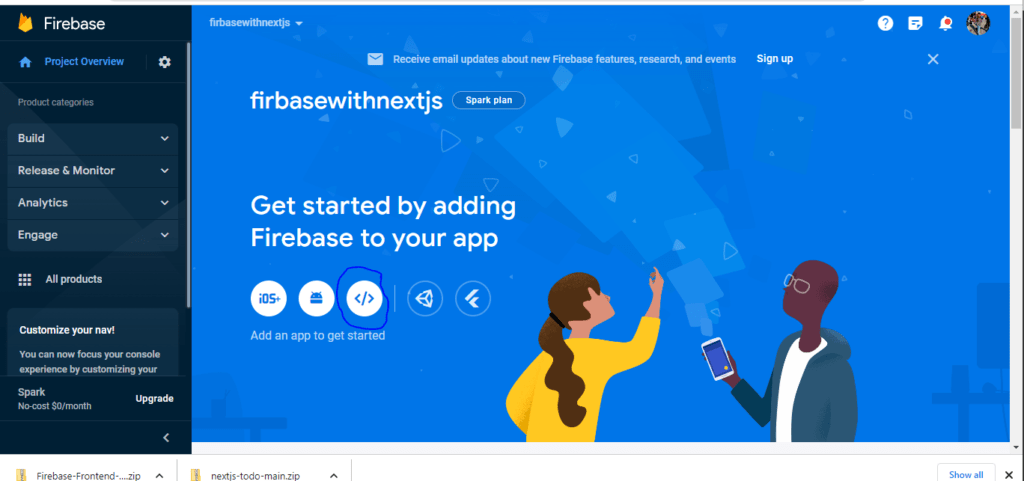Setting Up Sanity and Connecting Your Frontend Project
Setting Up Sanity and Connecting Your Frontend Project Open your web browser and go to https://www.sanity.io/. Login using your email credentials. Once logged in, you can create a new project. or After successfully logging into Sanity and creating your project, you will be directed to a new page. On that page, look for the button […]
Setting Up Sanity and Connecting Your Frontend Project Read More »