Introduction:
In today’s digital age, e-commerce has become an integral part of the global economy, offering a convenient and accessible way for consumers to shop. Multi-vendor marketplaces, such as Amazon, have revolutionized the online shopping experience by providing a platform for multiple sellers to offer their products to a vast audience. If you aspire to create a multi-vendor website like Amazon using WordPress, you’ve come to the right place. In this comprehensive guide, we will walk you through the step-by-step process to build a fully functional and successful multi-vendor website that empowers sellers and delights customers.
What is a Multi-Vendor Website?
A multi-vendor website is an online platform that functions as a marketplace where multiple independent sellers can list and sell their products or services to a diverse customer base. Unlike traditional e-commerce websites with a single seller, a multi-vendor website accommodates multiple vendors, each having their own virtual store within the marketplace. This model empowers entrepreneurs, small businesses, and artisans to showcase their offerings to a broader audience without the need to set up their standalone websites. The multi-vendor website acts as an intermediary, connecting buyers with sellers and facilitating transactions while providing a seamless shopping experience. It allows customers to explore a wide range of products or services from different vendors, compare prices, read reviews, and make purchases from multiple sellers in a single transaction.
This collaborative approach fosters healthy competition among vendors, which can lead to improved product quality, diverse offerings, and competitive pricing, ultimately benefiting the customers. For vendors, a multi-vendor website provides an opportunity to reach a larger customer base, leverage the platform’s marketing efforts, and focus on their core competency of creating and delivering high-quality products. Overall, a multi-vendor website offers a win-win situation for both sellers and buyers, making it an attractive option for aspiring entrepreneurs looking to enter the e-commerce space.
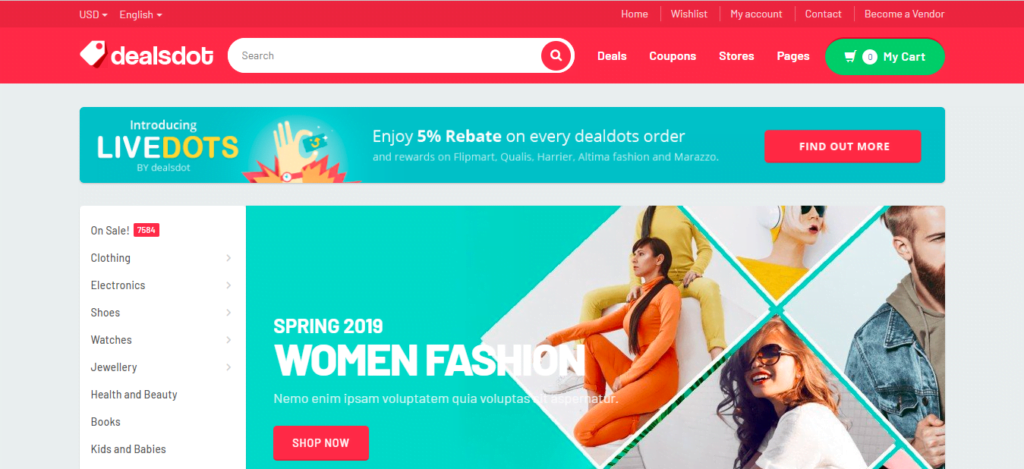
Key Features of Multi-Vendor Websites:
Vendor Registration and Management:
A crucial feature of multi-vendor websites is the ability for sellers to register and create their own vendor accounts. The platform should offer a user-friendly vendor registration process, allowing prospective sellers to submit necessary details and documents for verification. Once approved, vendors should have access to a dedicated vendor dashboard, where they can manage their product listings, inventory, orders, and sales performance. The admin should have the authority to approve or disapprove vendor registrations to maintain the quality and integrity of the marketplace.Product Listings and Catalog Management:
Multi-vendor websites enable sellers to create product listings showcasing their offerings. Vendors should have the flexibility to add product images, descriptions, pricing, and other essential details to attract potential buyers. The platform should support various product categories and attributes to ensure a comprehensive catalog. Additionally, vendors should be able to manage their listings, update product information, and set stock levels to prevent overselling.Order Processing and Fulfillment:
Efficient order processing is a vital aspect of multi-vendor websites. When customers place orders, the platform should automatically route them to the respective vendors for fulfillment. Sellers must be notified of new orders, and the admin should have access to order tracking and status updates. A smooth order processing system ensures timely delivery and a positive shopping experience for customers.Secure Payment Gateways:
A secure payment gateway is essential for any e-commerce platform. Multi-vendor websites should integrate trusted and reliable payment gateways to facilitate secure transactions. Customers should be able to choose from multiple payment options, including credit/debit cards, digital wallets, and bank transfers. For each successful transaction, the platform should process the payment and calculate the respective vendor’s commission.Vendor Commission Tracking and Payouts:
Since multiple sellers operate on the platform, commission tracking is critical. The website should have a transparent commission structure, and vendors should be able to view their earnings and pending payouts on their dashboards. The admin should have a streamlined process to initiate regular payouts to vendors, ensuring a smooth flow of revenue.Customer Reviews and Ratings:
Customer reviews and ratings play a significant role in building trust and credibility for both sellers and the marketplace. Multi-vendor websites should encourage buyers to leave feedback and ratings for their purchases. Positive reviews can enhance a vendor’s reputation and attract more customers, while negative reviews can serve as constructive feedback for improvement.Vendor Analytics and Reports:
Comprehensive analytics and reporting tools help vendors track their sales performance and identify areas for improvement. Vendors should have access to key performance metrics, including sales trends, revenue, and customer insights. The admin should also have access to overall marketplace analytics to monitor growth and identify top-performing vendors.Responsive Design and Mobile Compatibility:
With the increasing use of mobile devices for online shopping, multi-vendor websites must be responsive and mobile-friendly. A responsive design ensures that the platform adapts to various screen sizes and provides a seamless user experience across devices, enhancing customer satisfaction.Customer Support and Dispute Resolution:
Effective customer support is essential for resolving customer queries and addressing any issues they may encounter during their shopping journey. The platform should offer multiple support channels, such as live chat, email, and phone, to assist customers promptly. Additionally, a dispute resolution mechanism should be in place to handle conflicts between buyers and vendors fairly.Scalability and Performance:
As the marketplace grows and attracts more vendors and customers, the platform should be scalable to handle increasing traffic and transactions. Performance optimization measures, such as caching, load balancing, and image optimization, are vital to ensure a fast and seamless user experience.
The key features of multi-vendor websites empower vendors to run their online businesses efficiently while providing customers with a diverse selection of products and a user-friendly shopping experience. By incorporating these features, a well-designed multi-vendor website can become a thriving marketplace that benefits both sellers and buyers alike.
Choosing the Right Platform: WordPress and WooCommerce
Introducing WordPress and WooCommerce:
WordPress is a widely used and highly acclaimed content management system (CMS) that powers over 40% of all websites on the internet. It is known for its user-friendly interface, flexibility, and the ability to create various types of websites, ranging from simple blogs to complex e-commerce platforms. WordPress allows users to manage their website content efficiently without the need for extensive technical knowledge. On the other hand, WooCommerce is a powerful e-commerce plugin specifically designed for WordPress.
With WooCommerce, users can turn their WordPress website into a fully functional online store. It provides a wide range of e-commerce features, including product management, inventory control, secure payment gateways, and order processing. WooCommerce seamlessly integrates with WordPress, allowing users to manage their online store and website content from a single dashboard. Together, WordPress and WooCommerce offer a winning combination for creating a dynamic and feature-rich multi-vendor website.
As WordPress is open-source, it enjoys constant updates and improvements from a large community of developers worldwide. This means users can take advantage of the latest features and security updates to keep their website up-to-date and secure.Why Choose WordPress and WooCommerce for a Multi-Vendor Website?
There are several compelling reasons to choose WordPress and WooCommerce as the foundation for a multi-vendor website:a) Flexibility:
WordPress is incredibly flexible, allowing users to customize their websites to meet specific requirements. It offers thousands of themes and plugins that can be used to tailor the website’s design and functionality. With WooCommerce, users can further extend the capabilities of their online store by integrating various e-commerce extensions and add-ons.b) Ease of Use:
WordPress’s intuitive interface makes it easy for users of all levels to manage their website content efficiently. Setting up and configuring WooCommerce is also relatively straightforward, making it accessible to beginners and experienced users alike. This ease of use empowers entrepreneurs to focus on growing their business rather than getting bogged down in technical complexities.c) Extensive Plugin Support:
Both WordPress and WooCommerce boast a vast library of plugins that enhance the website’s functionality. For multi-vendor websites, there are dedicated plugins like Dokan, WC Vendors, and YITH WooCommerce Multi-Vendor that add the necessary features for creating a marketplace. These plugins offer vendor management, commission tracking, and other essential marketplace functionalities.d) Large User Community:
WordPress and WooCommerce have an active and vibrant user community, which means users can find ample support, documentation, and tutorials to aid them in their website development journey. The community’s collective knowledge and experience serve as a valuable resource for troubleshooting and learning new skills.e) Scalability:
WordPress and WooCommerce can handle the growth of a multi-vendor website. As the marketplace expands and attracts more vendors and customers, these platforms can accommodate the increased traffic and transactions. With proper hosting and optimization, a multi-vendor website can scale seamlessly to meet growing demands.
The combination of WordPress and WooCommerce offers a solid foundation for building a multi-vendor website. The flexibility, ease of use, extensive plugin support, and the support of a vast user community make them an ideal choice for aspiring entrepreneurs looking to create a successful online marketplace. Whether starting a small-scale marketplace or aiming for substantial growth, WordPress and WooCommerce provide the tools and resources to bring the vision of a multi-vendor website to life.
Setting Up a WordPress Environment
Domain and Hosting Selection:
One of the first steps in creating a multi-vendor website like Amazon is selecting a domain name that aligns with your marketplace’s brand and purpose. The domain name serves as the web address where users can access your website. When choosing a domain name, consider something that is easy to remember, relevant to your marketplace’s niche, and ideally includes relevant keywords. Conduct a domain name search to check for availability and ensure it aligns with your long-term business goals.Equally important is selecting the right hosting provider for your multi-vendor website.
Web hosting is the service that stores your website’s files and data on a server, making it accessible to users worldwide. A reliable hosting provider ensures that your website has minimal downtime, quick loading times, and adequate resources to handle increased traffic. When choosing a hosting provider, consider factors such as server performance, customer support, security features, and the type of hosting plan that suits your marketplace’s needs. For small-scale marketplaces, shared hosting may be sufficient, while larger marketplaces may require VPS or dedicated hosting for optimal performance and scalability.Installing WordPress and WooCommerce:
With the domain and hosting selected, it’s time to install WordPress and WooCommerce to set up your multi-vendor website. Installing WordPress is typically a straightforward process, especially with most hosting providers offering one-click installations. Once WordPress is installed, you’ll have access to the WordPress dashboard, which is the control center for managing your website’s content and appearance.To transform your WordPress website into a fully functional e-commerce platform, you’ll need to install the WooCommerce plugin. WooCommerce is the most popular e-commerce plugin for WordPress, providing all the necessary features to create and manage an online store.
To install WooCommerce, navigate to the “Plugins” section in your WordPress dashboard, click on “Add New,” and search for “WooCommerce.” Once you find the plugin, click on “Install Now,” and then “Activate” to enable it.After activating WooCommerce, you’ll be guided through a setup wizard that helps you configure essential settings for your multi-vendor store. The wizard will prompt you to choose your store’s location, currency, payment gateways, shipping options, and tax settings. Customize these settings according to your marketplace’s requirements to create a seamless and efficient shopping experience for customers and vendors.Securing the Website:
Securing your multi-vendor website is of utmost importance to protect sensitive data and maintain customer trust. Implementing robust security measures safeguards your website from potential threats and ensures a safe online environment for both vendors and buyers.- One of the primary security measures for any e-commerce website is obtaining an SSL (Secure Sockets Layer) certificate. An SSL certificate encrypts data transmitted between your website and users, ensuring that sensitive information, such as login credentials and payment details, remains secure. When your website has an SSL certificate, it is identified by “https://” in the URL, and browsers display a padlock icon, signifying a secure connection. This visual indicator is essential for instilling confidence in visitors and reassuring them that their information is protected.
- Additionally, enforce strong password policies for all user accounts on your multi-vendor website. Encourage vendors, customers, and administrators to use unique and complex passwords that are regularly updated. Weak passwords can be vulnerable to brute-force attacks, where attackers try multiple combinations to gain unauthorized access.
- Regularly backing up your website’s data and files is crucial for disaster recovery in case of data loss or security breaches. Backups serve as a safety net, allowing you to restore your website to a previous state and minimize potential damage.
- Furthermore, keeping your WordPress, WooCommerce, and plugin versions up to date is essential for maintaining a secure environment. Software updates often include security patches that address known vulnerabilities. Regularly updating your website’s components ensures that you are protected against potential threats and exploits. By implementing these security measures, your multi-vendor website will be well-prepared to defend against cyberattacks, build trust with both vendors and customers, and maintain a secure and reliable shopping environment.
- One of the primary security measures for any e-commerce website is obtaining an SSL (Secure Sockets Layer) certificate. An SSL certificate encrypts data transmitted between your website and users, ensuring that sensitive information, such as login credentials and payment details, remains secure. When your website has an SSL certificate, it is identified by “https://” in the URL, and browsers display a padlock icon, signifying a secure connection. This visual indicator is essential for instilling confidence in visitors and reassuring them that their information is protected.
- Additionally, enforce strong password policies for all user accounts on your multi-vendor website. Encourage vendors, customers, and administrators to use unique and complex passwords that are regularly updated. Weak passwords can be vulnerable to brute-force attacks, where attackers try multiple combinations to gain unauthorized access.
- Regularly backing up your website’s data and files is crucial for disaster recovery in case of data loss or security breaches. Backups serve as a safety net, allowing you to restore your website to a previous state and minimize potential damage.
- Furthermore, keeping your WordPress, WooCommerce, and plugin versions up to date is essential for maintaining a secure environment. Software updates often include security patches that address known vulnerabilities. Regularly updating your website’s components ensures that you are protected against potential threats and exploits. By implementing these security measures, your multi-vendor website will be well-prepared to defend against cyberattacks, build trust with both vendors and customers, and maintain a secure and reliable shopping environment.
- One of the primary security measures for any e-commerce website is obtaining an SSL (Secure Sockets Layer) certificate. An SSL certificate encrypts data transmitted between your website and users, ensuring that sensitive information, such as login credentials and payment details, remains secure. When your website has an SSL certificate, it is identified by “https://” in the URL, and browsers display a padlock icon, signifying a secure connection. This visual indicator is essential for instilling confidence in visitors and reassuring them that their information is protected.
- Additionally, enforce strong password policies for all user accounts on your multi-vendor website. Encourage vendors, customers, and administrators to use unique and complex passwords that are regularly updated. Weak passwords can be vulnerable to brute-force attacks, where attackers try multiple combinations to gain unauthorized access.
- Regularly backing up your website’s data and files is crucial for disaster recovery in case of data loss or security breaches. Backups serve as a safety net, allowing you to restore your website to a previous state and minimize potential damage.
- Furthermore, keeping your WordPress, WooCommerce, and plugin versions up to date is essential for maintaining a secure environment. Software updates often include security patches that address known vulnerabilities. Regularly updating your website’s components ensures that you are protected against potential threats and exploits. By implementing these security measures, your multi-vendor website will be well-prepared to defend against cyberattacks, build trust with both vendors and customers, and maintain a secure and reliable shopping environment.
- One of the primary security measures for any e-commerce website is obtaining an SSL (Secure Sockets Layer) certificate. An SSL certificate encrypts data transmitted between your website and users, ensuring that sensitive information, such as login credentials and payment details, remains secure. When your website has an SSL certificate, it is identified by “https://” in the URL, and browsers display a padlock icon, signifying a secure connection. This visual indicator is essential for instilling confidence in visitors and reassuring them that their information is protected.
- Additionally, enforce strong password policies for all user accounts on your multi-vendor website. Encourage vendors, customers, and administrators to use unique and complex passwords that are regularly updated. Weak passwords can be vulnerable to brute-force attacks, where attackers try multiple combinations to gain unauthorized access.
- Regularly backing up your website’s data and files is crucial for disaster recovery in case of data loss or security breaches. Backups serve as a safety net, allowing you to restore your website to a previous state and minimize potential damage.
- Furthermore, keeping your WordPress, WooCommerce, and plugin versions up to date is essential for maintaining a secure environment. Software updates often include security patches that address known vulnerabilities. Regularly updating your website’s components ensures that you are protected against potential threats and exploits. By implementing these security measures, your multi-vendor website will be well-prepared to defend against cyberattacks, build trust with both vendors and customers, and maintain a secure and reliable shopping environment.
Selecting a Multi-Vendor Plugin
Overview of Multi-Vendor Plugins:
When creating a multi-vendor website, selecting the right multi-vendor plugin for WooCommerce is a critical decision. These plugins add the necessary functionality to convert your regular online store into a fully-fledged multi-vendor marketplace. Let’s explore some popular multi-vendor plugins for WooCommerce: Dokan, WC Vendors, and YITH WooCommerce Multi-Vendor.a)Dokan:
Dokan is one of the most widely used multi-vendor plugins for WooCommerce. It offers an intuitive and user-friendly interface for both vendors and administrators. With Dokan, vendors can easily manage their products, track orders, and view their earnings through a dedicated vendor dashboard. Administrators, on the other hand, have full control over vendor registrations, commissions, and product approvals. Dokan also provides built-in shipping and tax management features, making it a comprehensive solution for multi-vendor marketplaces.b)WC Vendors:
WC Vendors is another popular choice among multi-vendor plugin options. It provides a robust and scalable platform for creating multi-vendor marketplaces of any size. WC Vendors offers a frontend dashboard for vendors, allowing them to manage their products, track orders, and communicate with customers. The plugin supports multiple commission types, including percentage-based, fixed, and tiered commissions. It also integrates seamlessly with popular WooCommerce extensions, enabling enhanced functionality and customization options.c) YITH WooCommerce Multi-Vendor:
YITH WooCommerce Multi-Vendor is a feature-rich multi-vendor plugin that offers extensive customization capabilities. With this plugin, vendors can manage their profiles, products, and sales through a dedicated frontend dashboard. Administrators can set global and vendor-specific commission rates, manage payouts, and configure shipping methods for vendors.
YITH WooCommerce Multi-Vendor also includes advanced features like vendor reviews and integration with YITH WooCommerce Advanced Reviews for enhanced customer feedback.To make an informed decision, compare the features, pricing, and user reviews of these multi-vendor plugins. Consider factors such as ease of use, compatibility with your desired website design, and support for additional features that align with your marketplace’s unique requirements. Reading user reviews and testimonials will provide valuable insights into the performance and user satisfaction of each plugin. Choose the plugin that best suits your marketplace’s vision and objectives, as this will significantly impact the user experience for both vendors and customers.Installing and Configuring the Chosen Plugin:
Once you’ve selected the most suitable multi-vendor plugin for your WooCommerce website, it’s time to install and configure it to enable multi-vendor functionality.a)Installing the Chosen Plugin:
Installing a multi-vendor plugin is similar to installing any other WordPress plugin. Start by navigating to the WordPress dashboard and clicking on “Plugins” on the left-hand menu. Select “Add New,” and then click on “Upload Plugin.” Choose the plugin file (usually in .zip format) and click “Install Now.” After the installation is complete, click “Activate” to enable the plugin.b) Configuring the Plugin Settings:
Once the plugin is activated, it will typically guide you through a setup wizard or provide a dedicated settings page. Follow the step-by-step instructions to configure the essential settings for your multi-vendor marketplace. These settings may include vendor registration options, commission rates, shipping methods, payment gateways, and more.c) Vendor Onboarding:
Configure the vendor registration process, including the information you require from vendors during the registration process. Determine whether you want to manually approve vendor registrations or enable automatic approval. Ensure that the vendor dashboard provides all the necessary tools and functionalities for vendors to manage their stores effectively.d) Commission Structure:
Set up the commission structure for your multi-vendor marketplace. Decide on the commission rates, which can be based on a percentage of sales, fixed amounts, or a combination of both. Consider offering different commission rates for different product categories or vendors with varying sales volumes.e) Vendor Support:
Offer vendors clear guidelines and support documentation to help them navigate the platform successfully. Consider creating a dedicated vendor support channel to address their queries promptly.By following a step-by-step guide to install and configure your chosen multi-vendor plugin, you will seamlessly integrate multi-vendor functionality into your WooCommerce website. With the right plugin in place, your marketplace will empower vendors to manage their stores effectively while providing customers with a diverse selection of products and a user-friendly shopping experience.
Creating a Vendor Registration System
Vendor Sign-Up and Approval Process:
The success of a multi-vendor website depends on attracting and onboarding reputable sellers. Designing a user-friendly vendor registration process is crucial for encouraging vendors to join your marketplace. Let’s break down the steps for creating an efficient vendor sign-up and approval process.a) Vendor Registration Form:
Design a clear and concise vendor registration form that gathers essential information from prospective sellers. The form should include fields for the vendor’s name, business name, contact information, store description, and any specific requirements you have for vendor eligibility. Keep the registration form user-friendly and avoid asking for unnecessary details that may deter vendors from completing the process.b) Vendor Verification and Approval:
To maintain the quality and credibility of your multi-vendor website, establish a vendor review process. Once a vendor submits the registration form, the marketplace admin or a dedicated team should review the application. Consider conducting background checks and verifying the legitimacy of the vendor’s business. Depending on your marketplace’s policies, you can either manually approve vendor registrations or set up an automated approval system.c) Communication with Vendors:
Communication is key during the vendor approval process. Ensure that vendors receive timely updates on the status of their applications. In case of rejection, provide constructive feedback to help vendors understand the reason for their application’s denial. Building a transparent and supportive communication channel with vendors fosters trust and encourages long-term partnerships.d) Vendor Terms and Conditions:
Create a clear set of terms and conditions that vendors must agree to before registering on your platform. These terms should outline the responsibilities of vendors, commission structures, shipping policies, and any other relevant guidelines. Requiring vendors to agree to the terms and conditions ensures that they understand and adhere to the rules of your marketplace.Vendor Dashboard and Profile Management:
To empower vendors to manage their stores efficiently, it’s essential to provide each vendor with a dedicated dashboard. The vendor dashboard serves as the central hub for vendors to control various aspects of their online stores. Here’s how you can create an effective vendor dashboard:a) Product Management:
The vendor dashboard should allow sellers to add, edit, and delete their products easily. Ensure that vendors can upload product images, write compelling product descriptions, and set product prices and inventory levels. Implement a user-friendly interface that streamlines the product management process.b) Order Processing:
Vendors should have access to their order information, including pending orders, shipped orders, and completed transactions. The dashboard should enable vendors to update order status, print shipping labels, and communicate with customers regarding their orders. Efficient order processing is essential for providing customers with a positive buying experience.c) Sales Performance Analytics:
Provide vendors with sales analytics and performance reports to track their store’s progress. The dashboard should display metrics such as total sales, revenue, bestselling products, and customer feedback. Detailed analytics help vendors make data-driven decisions to optimize their product offerings and marketing strategies.d) Store Customization:
Allow vendors to customize their store profiles to reflect their brand identity. This may include adding a store logo, banner images, and store policies. The ability to customize their store enhances the vendor’s online presence and distinguishes them from other sellers on the platform.e) Customer Communication:
Facilitate communication between vendors and customers through the dashboard. A messaging system within the dashboard enables vendors to respond promptly to customer inquiries and address any concerns.By providing vendors with a dedicated dashboard, you empower them to manage their stores efficiently and independently. A well-designed vendor dashboard streamlines product management, order processing, and communication, enhancing the overall selling experience on your multi-vendor website. When vendors have the tools they need to succeed, they are more likely to contribute to the growth and success of your marketplace.
By providing vendors with a dedicated dashboard, you empower them to manage their stores efficiently and independently. A well-designed vendor dashboard streamlines product management, order processing, and communication, enhancing the overall selling experience on your multi-vendor website. When vendors have the tools, they need to succeed, they are more likely to contribute to the growth and success of your marketplace.
Managing Product Listings and Inventory
Product Uploading and Approval:
As a multi-vendor marketplace, enabling vendors to add their products is crucial for a diverse product catalog. Vendors should have a straightforward process for product uploading, allowing them to showcase their offerings effectively. Typically, vendors can access their dedicated dashboard and use a product management interface to add new products. They can provide product details, such as title, description, price, images, and relevant attributes.
To maintain product quality and ensure that all products meet the marketplace’s standards, implementing an admin approval process is essential. When vendors submit a new product, it goes through a review by the marketplace admin or a dedicated team. The admin can check the product details, images, and descriptions to ensure they comply with the marketplace’s guidelines. If a product does not meet the criteria, the admin can reject it and provide feedback to the vendor for improvements. This approval process helps maintain consistency and ensures that only high-quality products are listed on the marketplace.Inventory Management and Stock Control:
Effective inventory management is crucial for preventing overselling and maintaining a seamless shopping experience for customers. When vendors add products to the marketplace, they should have the option to set stock levels for each product. This allows vendors to indicate how many units of a particular product are available for sale.
A well-implemented inventory tracking system ensures that the stock levels are updated automatically as customers make purchases. When a customer places an order, the system deducts the purchased quantity from the available stock. If the stock level for a product reaches a specified threshold, the system can notify the vendor to restock the item promptly.
Notifying vendors about low stock levels is essential for avoiding out-of-stock situations. Customers expect to find products available for purchase, and notifying vendors in advance gives them ample time to replenish their inventory. This proactive approach helps vendors maintain a consistent supply of products and enhances customer satisfaction.
By enabling smooth product uploading and implementing an admin approval process, multi-vendor marketplaces ensure that the product catalog remains diverse and of high quality. Incorporating inventory management and stock control prevents overselling and enhances the overall shopping experience for customers, making the marketplace a reliable destination for their purchasing needs.
Ensuring Secure and Smooth Transactions
Payment Gateway Integration:
A crucial aspect of any multi-vendor marketplace is the seamless processing of secure transactions. Integrate reputable and secure payment gateways that support multiple currencies and payment methods. The availability of diverse payment options enhances the convenience for customers, enabling them to choose their preferred mode of payment.When selecting payment gateways, prioritize those with robust security measures, such as SSL encryption and PCI compliance.
These security measures safeguard sensitive financial information during the payment process, instilling confidence in buyers and vendors alike. Emphasize the significance of transaction security and buyer protection to build trust with customers.Educate both vendors and customers about the benefits of secure transactions and the measures in place to protect their data. Clearly communicate the steps taken to ensure payment security, and highlight any buyer protection programs that offer refunds or dispute resolution in case of any issues with the purchase. The integration of secure payment gateways not only enhances the credibility of your multi-vendor marketplace but also provides a seamless and trustworthy shopping experience for all users.Handling Commissions and Payouts:
In a multi-vendor marketplace, transparent commission structures and timely payouts are essential for fostering a strong vendor community. Define a clear commission structure that outlines the percentage or fixed fee vendors will be charged for each sale made through the platform. Communicate these commission rates to vendors during the registration process to set clear expectations.Automate the payout processes to ensure that vendors receive their earnings promptly. Timely payouts contribute to vendor satisfaction and encourage them to continue offering their products on the marketplace. Implementing automated payout systems simplifies the process for both vendors and administrators, reducing the administrative burden.
Transparency in handling commissions and payouts is vital for maintaining vendor trust. Provide vendors with access to detailed reports that display their sales, earnings, and commission deductions. Clear and concise reporting allows vendors to track their performance and earnings, enabling them to make informed decisions regarding their businesses.Regularly communicate with vendors about upcoming payouts and any changes to the commission structure. Open and transparent communication builds a sense of partnership between the marketplace and its vendors.
By focusing on secure payment gateway integration and efficient handling of commissions and payouts, your multi-vendor marketplace can ensure smooth and secure transactions. Prioritize transaction security and buyer protection to gain the trust of customers and encourage repeat business. Transparent and timely payouts contribute to a positive vendor experience, fostering a thriving and collaborative community of sellers on your platform.
Implementing Reviews and Ratings
User Reviews and Ratings:
User-generated reviews and ratings play a pivotal role in the success of a multi-vendor marketplace. They provide valuable insights into the quality of products and services offered by vendors, building trust and credibility among potential buyers. By enabling customers to share their experiences and opinions, you foster a sense of community and encourage a culture of feedback.
Integrate a review and rating system that allows customers to rate products and leave detailed reviews. Encourage buyers to share their thoughts honestly and provide constructive feedback. Display reviews prominently on product pages to help prospective customers make informed purchasing decisions.
Incentivize vendors to provide exceptional products and services by highlighting positive reviews and ratings. Publicly acknowledging vendors with high ratings can motivate others to maintain quality standards.
However, ensure that the review system is unbiased and transparent. Avoid manipulating or removing negative reviews to maintain the authenticity of the feedback. Instead, use negative reviews as an opportunity for vendors to improve their offerings and address customer concerns. Respond to negative reviews professionally and empathetically, demonstrating your commitment to customer satisfaction.Moderating Reviews and Handling Disputes:
While user reviews are valuable, it’s essential to implement a review moderation system to maintain quality and prevent spam or fraudulent content. Review moderation involves monitoring reviews to ensure they comply with community guidelines and marketplace policies. Set clear guidelines for acceptable content, such as avoiding offensive language and adhering to community standards. Have a team or automated process in place to review and approve reviews before they are published on the platform.
In the event of disputes between buyers and vendors, establish a structured approach to handle and resolve issues. Provide a dedicated customer support channel where buyers can raise concerns and seek assistance. Communicate the dispute resolution process to both buyers and vendors, outlining the steps involved and the expected timelines.When addressing disputes, remain impartial and objective. Gather all relevant information from both parties before making a decision. If possible, encourage direct communication between buyers and vendors to resolve minor issues amicably.
For more significant disputes, act as a mediator to ensure fair and unbiased resolutions. In some cases, refunds, replacements, or compromises may be necessary to reach a satisfactory outcome for all parties involved.
Transparency is crucial during the dispute resolution process. Keep both buyers and vendors informed about the progress and final decision. Demonstrating a commitment to fair and efficient dispute resolution reinforces the marketplace’s reputation as a trustworthy platform for buyers and sellers alike.
In summary, user reviews and ratings add credibility to your multi-vendor marketplace and encourage a sense of community among users. Implementing a review moderation system helps maintain authenticity, while a structured approach to handling disputes ensures fair resolutions and promotes customer satisfaction. Prioritize transparency and open communication to build trust and foster positive relationships between buyers and vendors.
Optimizing User Experience and SEO
Mobile Responsiveness:
Mobile responsiveness is crucial for providing a seamless user experience across devices, including smartphones and tablets. With a growing number of users accessing websites through mobile devices, it’s essential to ensure that your multi-vendor website adapts and functions flawlessly on various screen sizes. A responsive design automatically adjusts the layout, content, and images to fit the user’s device, eliminating the need for separate mobile and desktop versions.
By implementing mobile responsiveness, you enhance user engagement and retention. Users can easily navigate your marketplace, view product listings, and make purchases, regardless of the device they use. Additionally, responsive design positively impacts SEO rankings, as search engines prioritize mobile-friendly websites in their results.Search Engine Optimization (SEO):
Effective SEO strategies are vital for boosting the visibility of your multi-vendor website in search engine results. To optimize product listings and vendor profiles, focus on relevant keywords and descriptive titles. Conduct keyword research to identify popular search terms related to your products and include them naturally in product descriptions and meta tags.
Optimize product images by using descriptive alt text and compressing images to improve page loading times. Create unique and compelling product descriptions that provide valuable information to potential buyers.
When it comes to vendor profiles, encourage vendors to provide detailed information about their businesses, including keywords related to their offerings. Consider implementing a review system, as positive user-generated reviews can improve search engine rankings.
Regularly update your website with fresh content, such as blog posts, announcements, and featured products, to signal to search engines that your marketplace is active and relevant. Utilize internal linking to improve navigation and help search engines discover new pages on your site.
By implementing SEO best practices, your multi-vendor website becomes more visible to potential customers, increasing organic traffic and driving sales for vendors.
Implementing Customer Support
Customer Support Channels:
Offering multiple customer support channels is essential for providing timely assistance to buyers and sellers. Implement live chat, email, and phone support to accommodate various preferences. Live chat allows for real-time interactions and quick issue resolution. Email support is suitable for non-urgent queries and provides a written record of communications. Phone support offers a more personalized approach for complex or urgent matters.Handling Returns and Refunds:
A clear and efficient process for handling returns and refunds is crucial to building customer trust and satisfaction. Ensure that your marketplace’s return and refund policies comply with consumer rights and regulations. Clearly communicate these policies to both buyers and vendors to set expectations.
Implement a straightforward return process where buyers can initiate a return request through their accounts. Set a reasonable timeframe for return requests, and provide guidelines for returning items in their original condition. Upon receiving returned products, promptly process refunds or replacements in accordance with your policies.
By offering comprehensive customer support and transparent return and refund processes, your multi-vendor marketplace fosters a positive reputation and encourages repeat business from satisfied customers.
Testing and Launching the Multi-Vendor Website
Testing the Website:
Thoroughly testing your multi-vendor website before launch is essential to identify and resolve any issues. Conduct usability testing to ensure that all features work as intended and that the website is intuitive for users. Test the website on various devices and browsers to verify mobile responsiveness and cross-browser compatibility. Check the checkout process to ensure smooth transactions and confirm that all payment gateways function correctly.Launching the Multi-Vendor Website:
Choose the right launch date that aligns with your marketing and promotional strategies. Consider launching with a diverse range of products and vendors to attract potential buyers. Prior to the launch, communicate with vendors about the website’s readiness and encourage them to promote their stores to their existing customer base.
Promote the website through various channels, such as social media, email marketing, and online advertising. Collaborate with influencers and industry partners to generate buzz around the launch. Monitor website performance and customer feedback closely after the launch to make any necessary improvements.
By conducting thorough testing and strategizing the launch, your multi-vendor website will be well-prepared for success and ready to cater to the needs of both vendors and customers.
Conclusion:
Building a multi-vendor website like Amazon in WordPress is an ambitious endeavor, but with the right approach and tools, it can be a rewarding and successful venture. By following the step-by-step process outlined in this comprehensive guide, you can create a dynamic online marketplace that fosters collaboration between sellers and delights customers with a wide selection of products. Remember that continuous improvement, customer-centricity, and marketing efforts are key to sustained growth and success. Embark on your journey to establish a thriving multi-vendor marketplace and create a compelling online shopping experience for users worldwide. Happy building!

