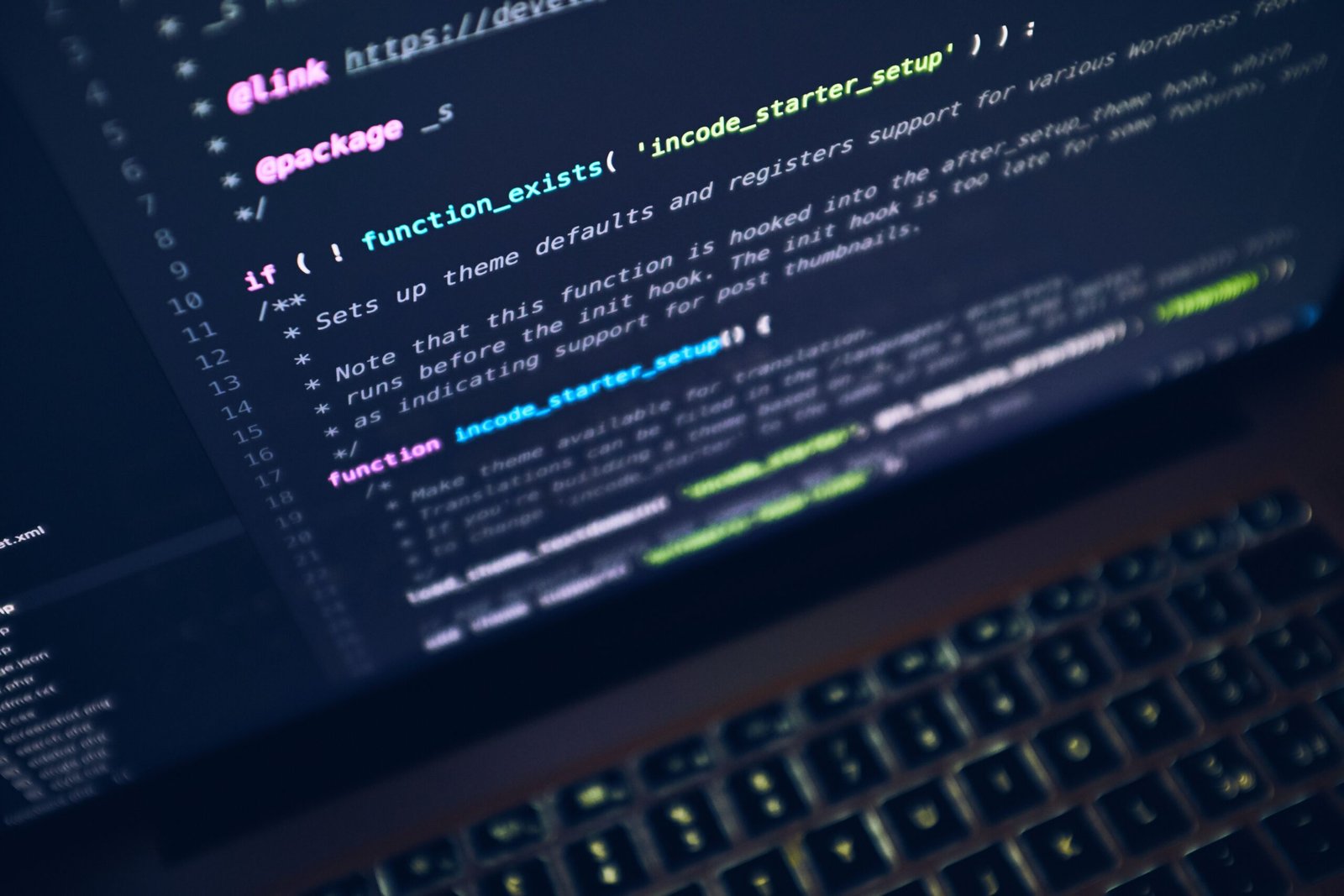Introduction:
WordPress is renowned for its user-friendly interface and extensive customization capabilities, making it the preferred choice for millions of websites across the globe. The ability to personalize and extend WordPress functionalities lies in its utilization of action hooks, filter hooks, and custom plugins. In this comprehensive guide, we will delve into the art of customization in WordPress, exploring the mechanics of action hooks and filter hooks, and mastering the creation of custom plugins. Understanding these powerful tools will empower developers and designers to take complete control of their WordPress projects, enabling them to craft unique websites that stand out in the digital landscape.
Understanding Action Hooks and Filter Hooks
1. Action Hooks:
Action hooks are predefined points in the WordPress core or themes where developers can insert custom code or functions. These hooks serve as triggers that activate custom code when specific actions occur, such as publishing a post, loading a page, or initializing the WordPress environment. The beauty of action hooks lies in their ability to allow developers to extend the functionalities of WordPress without directly modifying the core code.
The anatomy of an action hook includes a unique name and a set of parameters that define when and where the hook will execute. As an event-driven system, WordPress relies heavily on action hooks to facilitate customizations, enabling developers to create new features or execute tasks at precise moments during the site’s operation.
2. Filter Hooks:
While action hooks are used to execute custom code at specific events, filter hooks come into play when developers need to modify or filter data before it is displayed or processed. Filter hooks enable developers to tweak the behavior of WordPress, altering content, post data, or customizing the output of templates without directly altering the core code.
Filter hooks are widely used in WordPress to change data in various contexts, from post content and titles to excerpts and even the HTML output of the website. By using filter hooks, developers can intercept data, process it through custom functions, and return the modified data back to WordPress, effectively customizing the final output displayed to users.
Implementing Action Hooks and Filter Hooks
1.Adding Custom Functions with Action Hooks:
Implementing action hooks requires understanding how to attach custom functions to the predefined hooks in WordPress. The add_action() function plays a central role in this process. Developers utilize add_action() to attach their custom functions to specific action hooks, thus triggering the execution of the custom code when the corresponding action occurs.
The add_action() function takes two parameters: the name of the action hook and the function that will be executed when the hook is triggered. Developers can create custom functions to perform specific tasks, and then use add_action() to assign those functions to the appropriate hooks. This modular approach enables developers to keep their custom code organized and manageable.
For example, to add a custom message at the end of a post, developers can create a custom function called custom_post_message(), and then use add_action() to attach this function to the the_content action hook. When a post is displayed, the custom_post_message() function will be executed, and the custom message will be appended to the end of the post content.
2.Modifying Data with Filter Hooks:
Filter hooks are equally powerful, allowing developers to modify data before it is displayed or processed. The process of implementing filter hooks involves using the add_filter() function to apply custom filters to specific data. Like add_action(), add_filter() also takes two parameters: the name of the filter hook and the custom function that will modify the data.
When the filter hook is triggered, the custom function processes the data, makes the necessary modifications, and then returns the modified data back to WordPress. The filtered data is then used by WordPress in its regular operations, ensuring that the customizations take effect seamlessly.
For instance, to modify the post title before it is displayed, developers can create a custom function called custom_modify_title(), and then use add_filter() to attach this function to the the_title filter hook. When WordPress prepares to display the post title, the custom_modify_title() function will be executed, allowing developers to add prefixes, suffixes, or completely change the title as needed.
Creating Custom Plugins for Advanced Customization
1.The Need for Custom Plugins:
While action hooks and filter hooks provide immense customization potential, some customizations may require more extensive changes. In such cases, creating a custom plugin becomes necessary. Custom plugins allow developers to encapsulate their custom code, making it portable, reusable, and independent of theme changes.
Custom plugins are essential when customizations are not specific to a single theme and need to apply across various themes or even multiple WordPress installations. Moreover, custom plugins facilitate seamless updates and maintenance, as they remain unaffected by theme changes or WordPress core updates.
2.Creating a Custom Plugin:
Creating a custom plugin is a straightforward process that follows a few essential steps. Developers begin by creating a new folder within the wp-content/plugins/ directory, naming it after the plugin. Inside this folder, developers create a main plugin file, typically named plugin-name.php. This main file contains the necessary metadata and hooks to initiate the customization.
The plugin file starts with standard plugin metadata, including the plugin name, description, author, version, and other relevant details. Following the metadata, developers can begin adding the custom functions and attaching them to the appropriate action and filter hooks.
Various Customizations Enabled by Hooks and Plugins
1.Customizing the Theme:
Action hooks and filter hooks are powerful tools for customizing the appearance and functionality of a WordPress theme. For instance, developers can use action hooks to add custom elements, scripts, or styles to the theme without modifying its core files. They can also leverage filter hooks to customize the way content is displayed on the site, such as adding custom formatting to post excerpts or customizing the output of templates.
2.Enhancing Content Display:
Filter hooks are particularly useful for customizing content displayed on the site. Developers can filter post content, titles, and excerpts to apply custom formatting, SEO optimizations, or translations. For instance, they can modify the output of the the_content filter hook to add custom shortcodes, embed multimedia elements, or apply custom styling.
3.Extending Functionality:
Custom plugins provide a powerful means of extending WordPress functionality beyond its default capabilities. Developers can create custom post types and taxonomies, implement advanced search features, or even integrate third-party APIs through custom plugins. The possibilities for functionality enhancement are virtually limitless, and custom plugins offer the flexibility needed to build unique, feature-rich WordPress websites.
Conclusion:
Customization in WordPress is a gateway to creating websites that align perfectly with the unique vision and requirements of developers and clients. Through action hooks and filter hooks, developers can extend and modify WordPress functionalities seamlessly, while custom plugins provide a robust and portable way to implement extensive customizations. By harnessing the power of these tools, developers and designers gain full control over their WordPress projects, unlocking the potential to craft truly distinctive websites that stand out in the digital landscape. With action hooks, filter hooks, and custom plugins at their disposal, WordPress enthusiasts can achieve new heights of functionality, aesthetics, and user experience, cementing WordPress as a platform that caters to a diverse range of websites and applications.