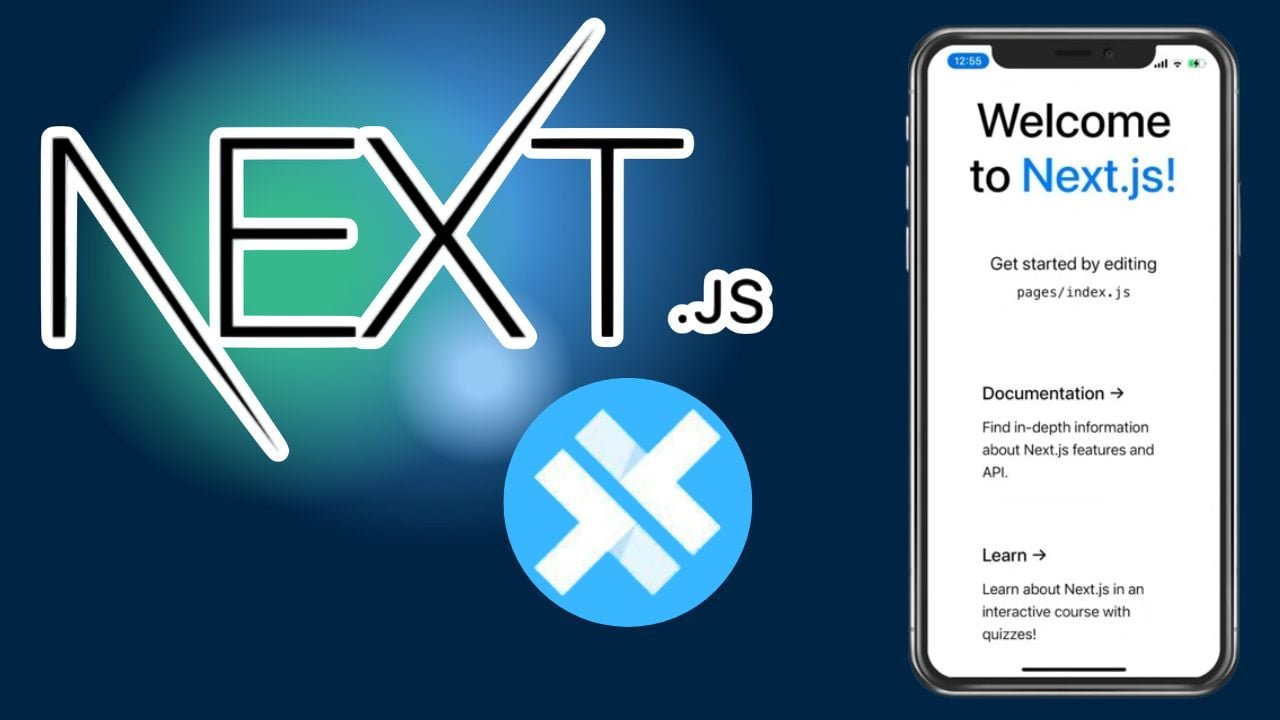Converting a Next.js app into an Android app using Capacitor involves several steps. Capacitor is a cross-platform runtime that allows developers to build web applications using technologies like Next.js and then deploy them as native mobile apps.
1. Node.js and npm: Ensure Node.js and npm are installed on your machine.
2. Next.js App: Have a Next.js web application ready that you want to convert to an Android app.
3. Android Studio: Install Android Studio for Android development.
Step-by-Step:
1. Install Capacitor:

Replace [appName] with your app name and [appId] with a unique identifier for your app (e.g., com.example.myapp).
2. Add Android Platform:
Add the Android platform to your Capacitor project:
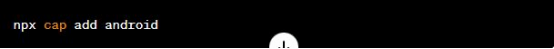
3. Prepare Next.js App:
Ensure your Next.js app is ready for deployment. Test it thoroughly in a web browser to ensure functionality.
4. Build the Next.js App:
Build the Next.js app for production:
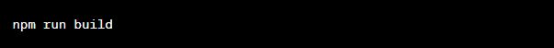
5. Copy Build to Capacitor Folder:
Copy the build files into the Capacitor Android project:

6. Open Android Project in Android Studio:
Navigate to the Android project folder (/android) within your Capacitor project and open it in Android Studio.
7. Customize Android Project:
Customize the Android project as needed, such as configuring icons, splash screens, permissions, etc., using Android Studio.
8. Run the Android App:
Connect an Android device or start an Android emulator and run your app using Android Studio.
9. Test & Debug:
Test your Android app thoroughly on various devices and screen sizes. Use Android Studio’s debugging tools to identify and fix any issues.
10. Publish the Android App:
Once you’re satisfied with the Android app, prepare it for release by signing the APK and following Google Play Store submission guidelines.